# Doxygen Awesome
[](https://github.com/jothepro/doxygen-awesome-css/releases/latest)
[](https://github.com/jothepro/doxygen-awesome-css/blob/main/LICENSE)

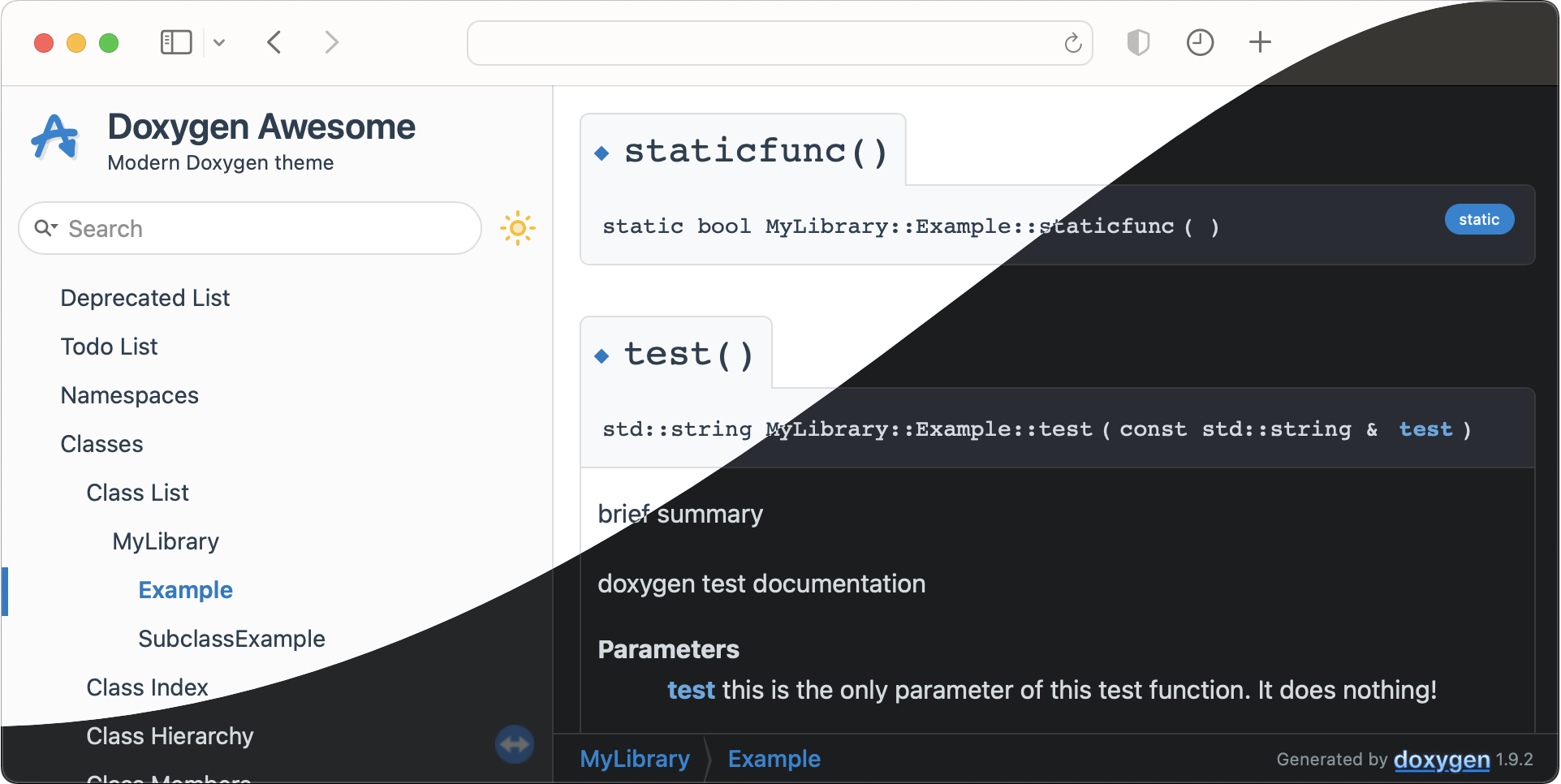
**Doxygen Awesome** is a custom **CSS theme for Doxygen HTML-documentation** with lots of customization parameters.
## Motivation
I really like how the Doxygen HTML-documentation is structured! But IMHO it looks a bit outdated.
This theme is an attemt to update the visuals of Doxygen without changing it's overall layout too much.
## Features
- 🌈 Clean, modern design
- 🚀 Heavily customizable by adjusting CSS-variables
- 🧩 No changes to the HTML structure of Doxygen required
- 📱 Improved mobile usability
- 🌘 Dark mode support!
- 🥇 Works best with **doxygen 1.9.1** - **1.9.3**
## Examples
- Sidebar-Only theme: [Documentation of this repository](https://jothepro.github.io/doxygen-awesome-css/)
- Base theme: [libsl3](https://a4z.github.io/libsl3/)
## Installation
Copy the file `doxygen-awesome.css` from this repository into your project or add this repository as submodule and check out the latest release:
```bash
git submodule add https://github.com/jothepro/doxygen-awesome-css.git
cd doxygen-awesome-css
git checkout v2.0.3
```
Choose one of the theme variants and configure Doxygen accordingly:

1. **Base theme**:
```
# Doxyfile
GENERATE_TREEVIEW = YES # optional. Also works without treeview
HTML_EXTRA_STYLESHEET = doxygen-awesome-css/doxygen-awesome.css
```
2. **Sidebar-only theme**:
```
# Doxyfile
GENERATE_TREEVIEW = YES # required!
HTML_EXTRA_STYLESHEET = doxygen-awesome-css/doxygen-awesome.css \
doxygen-awesome-css/doxygen-awesome-sidebar-only.css
```
Further installation instructions:
- [How to install extensions](docs/extensions.md)
- [How to customize the theme (colors, spacing, border-radius, ...)](docs/customization.md)
- [Tips and Tricks for further configuration](docs/tricks.md)
## Browser support
Tested with
- Chrome 98, Chrome 98 for Android, Chrome 87 for iOS
- Safari 15, Safari for iOS 15
- Firefox 97, Firefox Daylight 97 for Android, Firefox Daylight 96 for iOS
## Credits
- This theme is inspired by the [vuepress](https://vuepress.vuejs.org/) static site generator default theme.
- Thank you for all the feedback on github!
Read Next: [Extensions](docs/extensions.md)